Until now, when buying a new monitor you had to decide whether you wanted the fast response time of a TN panel or the bright and accurate colors of an IPS panel. Gamers therefore mainly chose monitors with TN panels and 1ms response time. All others probably chose a slower IPS panel, thanks to the better colors and flashing angles. LG wants to put an end to this dilemma and releases a small sensation with the 27GL850. A monitor with an IPS panel, 144 Hz refresh rate and just 1ms response time.
IPS panel with 1ms response time impossible so far
Until now, there were no monitors with IPS panel and 1ms response time, because it was simply not possible for the manufacturers to combine the best of both worlds. What LG has achieved with the 27GL850 is therefore already a sensation in the monitor market.
Until now, gamers have relied on TN panels for their gaming monitors, as these simply have a much faster reaction time. However, this also means that the bright colors, color accuracy and wide viewing angles of an IPS panel are lost. Both together were simply not possible until now.
That LG has now managed to combine both with its 27GL850 could change the monitor market forever. The in many areas inferior TN panels will probably be superfluous in the future.

What a 1ms IPS panel is good for
But why do you need a 1ms IPS panel? This question is relatively easy to answer. With such a monitor you cover almost all application areas in one device. The LG 27GL850 is, thanks to its 1ms response time, perfectly suited for playing fast games. At the same time, it is also particularly suitable for media consumption. Thanks to HDR 10 and its pre-calibrated colors, the monitor can also be used for photo editing and video processing.
As you can see, the LG 27GL850 is a real all-rounder. It is a monitor with which you can do little wrong, no matter what you want to do with it.

The data of the LG 27GL850
But now to the data of the LG 27GL850. The 27″ display offers a WQHD resolution of 2560 x 1440 pixels. The display is almost framelessly embedded in the monitor. The edges at the top and the sides are extremely thin. Only at the bottom edge the black bar is a bit thicker.
The response time is, as mentioned above, just 1ms. But that alone doesn’t make for a good gaming monitor. That’s why LG has also given the monitor a refresh rate of 144 Hz. Together with Nvidia G-Sync, Adaptive Sync and Dynamic Action Sync, the 27GL850 is suitable for every gaming genre.
The good IPS delivers good color values and a high contrast. HDR 10 is supported, but the brightness turns out a bit low with 350 cd/m².
The DCI-P3’s 98% coverage of the DCI-P3 color space is also impressive. Thus, the screen supports 35% more colors than 100% sRGB.

Design and adjustment options
In this category, we have already been disappointed by a great many monitors, which are otherwise very good. A good IPS display with 1ms response time and 144 Hz is quite nice, but the setting options are essential if you sit in front of the monitor for a long time and use it extensively.
In contrast, we were very positively surprised with the LG 27GL850. The height adjustment is very neat. The display’s tilt angle also leaves nothing to be desired.
The workmanship also makes a very decent impression at first glance. From the front, everything is kept in plain matt black. Thus, the monitor fits into almost every working environment.
The back, on the other hand, is probably aimed entirely at gamers. The unusual shapes and red accents look very modern.

Operating the LG 27GL850
Just as one is used to from LG, the 27GL850 is also operated with a small joystick on the bottom of the device. This makes navigating through menus a breeze and is the most successful operating concept of all manufacturers for us.
Of course, LG again includes a very good software in which you can make all kinds of settings. Thus, different profiles can be fed and window positions can be defined.

Connections and functions
The connectivity of the LG 27GL850 is fine, but not outstanding. So we miss a USB-C port on the monitor, which simultaneously charges our laptop.
Therefore, 2x HDMI with HDCP 2.2 and DisplayPort 1.4 are available for transmitting the signal. A USB 3.0 hub with two outputs is also integrated on the back. Unfortunately, this must be connected to the computer with an extra USB cable.
If you want to secure your new IPS monitor with a 1ms reaction time on the desk, you’ll also find the preparation for a Kensington Lock.
Scope of delivery and conclusion of the LG 27GL850
In addition to the monitor itself and the power cable, you’ll also find a USB 3.0 cable, an HDMI cable and a DisplayPort cable in the packaging. A mouse holder and a cable holder are also included. LG is thus quite generous with the scope of delivery.






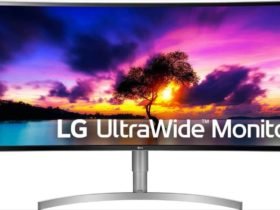

Leave a Reply